Malihu, admin website manos.malihu.gr giới thiệu tới các bạn đoạn mã jQuery giúp tùy biến thanh scrollbar của trình duyệt. Bạn có thể tạo thanh scrollbar của riêng mình và vẫn có thể hỗ trợ cuộn chuột. Nếu bạn ngại phải đọc & hiểu thì có thể tải về file demo của tác giả và chỉnh sửa lại theo ý của mình.
CÁCH SỬ DỤNG Mã CSS và HTML như sau #outer_container{margin:60px; width:260px; padding:0 10px; border-top:1px solid #666; border-bottom:1px solid #666;} #customScrollBox{position:relative; height:600px; overflow:hidden;} #customScrollBox .container{position:relative; width:240px; top:0; float:left;} #customScrollBox .content{clear:both;} #customScrollBox .content p{padding:10px 5px; margin:10px 0; color:#fff; font-family:Verdana, Geneva, sans-serif; font-size:13px;} #customScrollBox img{border:5px solid #fff;} #dragger_container{position:relative; width:0px; height:580px; float:left; margin:10px 0 0 10px; border-left:1px solid #000; border-right:1px solid #555;} #dragger{position:absolute; width:9px; height:40px; background:#999; margin-left:-5px; text-align:center; line-height:40px; color:#666; overflow:hidden; border-left:1px solid #ccc; border-right:1px solid #555;} <div id="outer_container"> <div id="customScrollBox"> <div class="container"> <div class="content"> Nội dung bài viết ở đây </div></div><div id="dragger_container"> <div id="dragger">& #9618; </div></div></div></div> Và toàn bộ mã javascript để xử lý như sau: $(window).load(function() { visibleHeight=$('#customScrollBox').height(); if($('#customScrollBox .container').height()>visibleHeight){ totalContent=$('#customScrollBox .content').height(); minDraggerHeight=$('#dragger').height(); draggerContainerHeight=$('#dragger_container').height(); adjDraggerHeight=totalContent-((totalContent-visibleHeight)*1.3); //adjust dragger height analogous to content if(adjDraggerHeight>minDraggerHeight){ //minimum dragger height $('#dragger').css('height',adjDraggerHeight+'px'); $('#dragger').css('line-height',adjDraggerHeight+'px'); } else { $('#dragger').css('height',minDraggerHeight+'px'); $('#dragger').css('line-height',minDraggerHeight+'px'); } if(adjDraggerHeight<$('#dragger_container').height()){ $('#dragger').css('top',mouseCoord); Scroll(); } else { $('#dragger').css('top',$('#dragger_container').height()-$('#dragger').height()); Scroll(); } }); //mousewheel $(function($) { $('#customScrollBox').bind('mousewheel', function(event, delta) { vel = Math.abs(delta*10); $('#dragger').css('top', $('#dragger').position().top-(delta*vel)); Scroll(); if($('#dragger').position().top<0){ $('#dragger').css('top', 0); $('#customScrollBox .container').stop(); Scroll(); } if($('#dragger').position().top>$('#dragger_container').height()-$('#dragger').height()){ $('#dragger').css('top', $('#dragger_container').height()-$('#dragger').height()); $('#customScrollBox .container').stop(); Scroll(); } return false; }); }); function Scroll(){ var scrollAmount=(totalContent-(visibleHeight/bottomSpace))/(draggerContainerHeight-draggerHeight); var draggerY=$('#dragger').position().top; targY=-draggerY*scrollAmount; var thePos=$('#customScrollBox .container').position().top-targY; $('#customScrollBox .container').css('top',$('#customScrollBox .container').position().top-thePos+'px'); //no easing } $("#dragger").mouseup(function(){ DraggerOut(); }).mousedown(function(){ DraggerOver(); }); function DraggerOver(){ $('#dragger').css('background-color', '#ccc'); $('#dragger').css('color', '#666'); $('#dragger').css('border-left-color', '#fff'); $('#dragger').css('border-right-color', '#555'); } function DraggerOut(){ $('#dragger').css('background-color', '#999'); $('#dragger').css('color', '#666'); $('#dragger').css('border-left-color', '#ccc'); $('#dragger').css('border-right-color', '#555'); } } else { $('#dragger').css('display','none'); $('#dragger_container').css('display','none'); } });

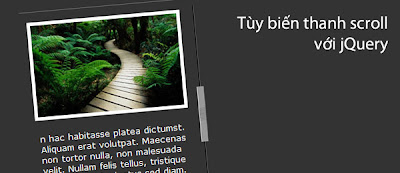
















0 nhận xét